- Knowledge Base
- Activities
- Administrators
How to use Activity Registers
Registers provide useful participant data, and the article shows how they work
Maybe you want to see whether a participant needs some equipment or what status they sit in. The register shows all this information in one convenient place.
To access your register,
1. click on the activity day
2. On the admin bar, click 'Open Register'.
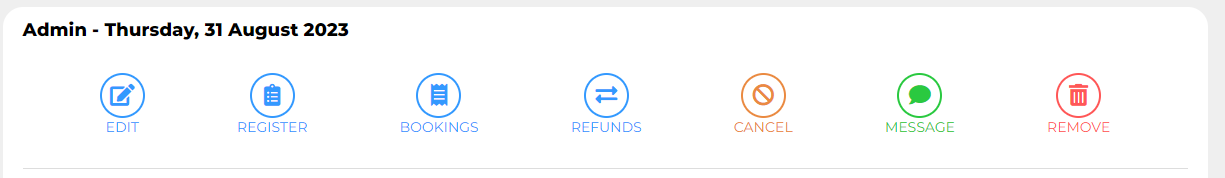
Here the basic columns are 'Participant', 'Status', 'Booking date', etc. All this information can show you all you need to know about your participants. You can even export the data as a CSV to allow ease of use offline.
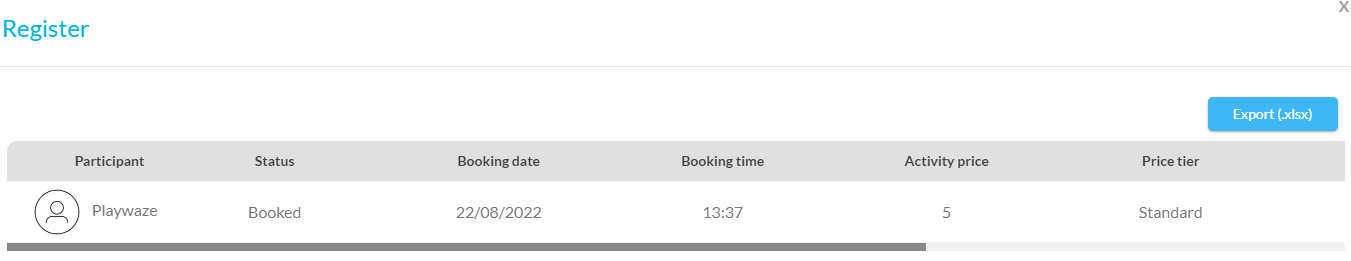
Now you can keep track of all your participants, so you know exactly what everyone is doing!
-1.png?height=120&name=Playwaze_Logo_White%20(2)-1.png)