You can embed your activities from Playwaze onto your website so that you only need to manage information in one place and the information on your website is live and up to date all the time.
How to publish/embed your activities onto your website
1. Go to Activities 🏃
From your community homepage, click on Activities - either in the navigation, or the feature title above where your activities are listed.
2. Click the Share To Web button on the right hand side 🖥️💻
Look out for the Share button, which should on on the right hand side of your screen (p.s. you might need to be given Administrator access to your community to do this). It'll look something like this:
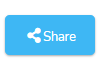
3. A pop-up window will appear 👓
You should now see a pop-up window appear over the screen you're looking at, with two tabs: Share link and Embed. The Share link you can use for posting on your social media. The Embed tab will give you a snippet of what's called HTML (don't worry, you don't need to know how to code!). By highlighting it all, or by clicking the Copy button, copy the HTML snippet. You've copied what's called an iframe - if you have a website developer helping you, they should know what this is.
3. Paste the HTML snippet into the backend of your website
You're now ready to embed your activities onto your website. Remember, you might need web administrator access to edit your website. Every website is different so we can't tell you exactly what to do now, but if you're website is built out of blocks, you'll want to add a Custom HTML block to your website where you want your activities to display. Just paste the snippet you've already copied into this block and your activities should just automatically display! 😀👍
-1.png?height=120&name=Playwaze_Logo_White%20(2)-1.png)