- Knowledge Base
- Communities
- Network
How do I create categories for my communities?
Categorise your communities within your Organisation to make it easier for members to find what they're looking for.
The community categories feature allows Network Administrators to segment communities - categories are completely configurable and can be created in seconds.
Here's some simple steps to create a community category and apply it to the community:
📌 When viewing your Organisation homepage, click on the Settings button (below the cover image). Please note; only Organisation Administrators will have access to this button.
📌 Under the home page details tab, within the 'Add category' field, type in the name of the community category, then click 'Add'.
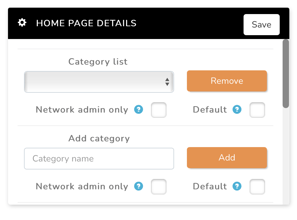
📌 Once you've added all of the categories you need, staying on the same page, from the communities tab, find the community you wish to add to a category, and click on the grey 'Set Category' button. Once you've located the requisite community category, click 'Save & Close'.
📌 Now head back to your Organisation Homepage where you'll find each community sitting under its category.
-1.png?height=120&name=Playwaze_Logo_White%20(2)-1.png)