- Knowledge Base
- Communities
- Security
How do I delete my community?
General settings has what your looking for!
👉 Click into the Community you'd like to remove
👉 From your dashboard, click on your Settings
👉 Select 'General Settings'
👉 Select 'Delete Community'
👉 Confirm you are happy to delete your Community, and all its data with be removed.
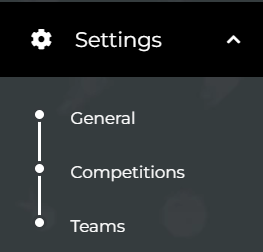
ℹ️ If you aren't the community owner, you won't be able to delete the Community - to update the owner, head to Edit in the Settings menu, update, and then you'll be able to follow the steps above.
-1.png?height=120&name=Playwaze_Logo_White%20(2)-1.png)