We make it nice and simple to link your fitness app to the challenges you want to participate in.
➡️ Select your Challenge 📱
➡️ Enter any information requested 📄
➡️ Select a compatible tracker from the list and 'Connect' ⌚
➡️ Sign in to your fitness app to link and grant access ✔️
➡️ Take part and watch the stats roll in 🏃
ℹ️ Want to manage your integrations or add more so you don't need to do when entering a challenge? Head to the 'Fitness Trackers' section found in the My Account section to connect or disconnect your trackers.
See our list of integrated fitness apps for tracking your Challenges.
✔️ Apple Health
An activity tracker found on any iOS device, connected to Apple Watch
✔️ Fitbit
A family of fitness products that help users stay motivated and improve health by tracking activity, exercise, food, weight, and sleep.
✔️ Garmin
A range of activity trackers and smartwatches that help users take the right steps towards more healthy and active lives.
✔️ Strava
The self-proclaimed app for runners and cyclists, tracking exercise using GPS data
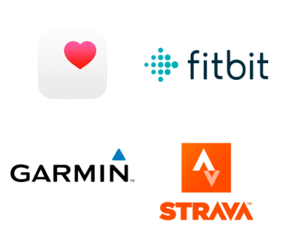
-1.png?height=120&name=Playwaze_Logo_White%20(2)-1.png)