Some more information about how to create your leagues
Format
You can run leagues in three different formats:
- Single - An individual league or round-robin league format
- Doubles - A 2v2 doubles/pairs league or round-robin format
- Team - A team league competition. In individual sports, this can include singles and doubles rubbers.
*be aware that depending on the 'type' of community you have created formats are automated for you. So Singles won't appear for team Sports if you've selected Rugby/Football and so on.
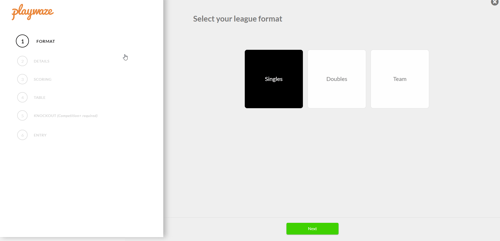
Details
Add basic information to your leagues, such as Name and Start Date. The system will display this information on your league once it is created.
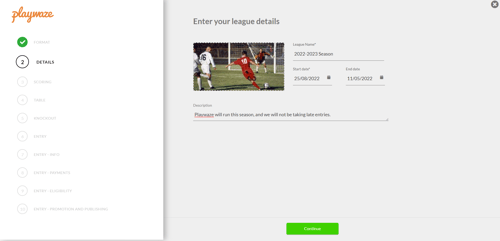
Scoring
Here you can configure all the scoring settings. Set the points for a win and a draw; allow walkovers and voids. Additionally, this football league has specific settings such as penalties and extra time scores.
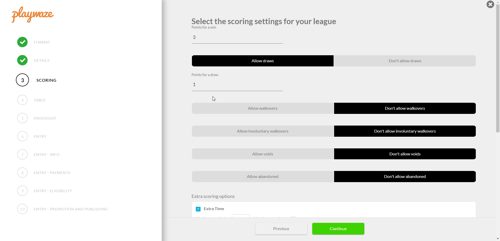
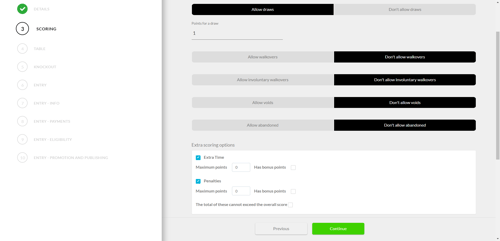
We also have tiebreaker ordering for teams who are tied on equal points. It will run through each until one team is higher than the other.
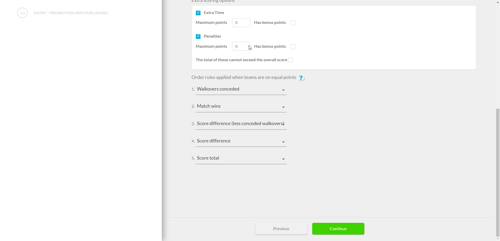
Table
The league can either show the scoring component of a sport (i.e. Goals for football) or not when displaying all the information.
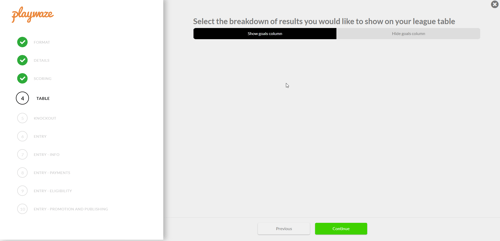
Knockout
The knockout stage will allow you to host end of league finals, For example, Knockouts can be a great way to decide who will be promoted or demoted. Configure this page and we'll take care of the rest when the league has finished.
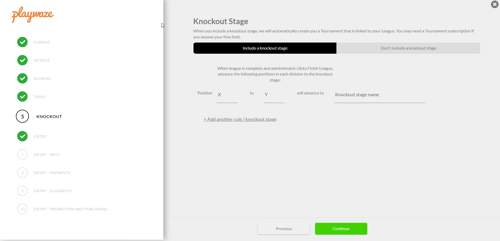
Entry
You can administer entries in three ways:
- Take Entries: Participants get to enter the league. You can still add/remove participants manually.
- Build Manually: Entries are chosen by the organiser of the league.
- Select from teams: Participants are selected from teams by Team Administrators or captains.
Choose whichever type suits your league. For this help we will be choosing 'Take Entries' for this article.
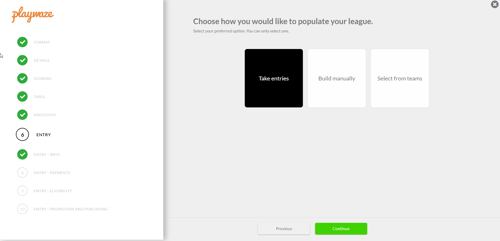
Entry - Info
Deadlines can be important for gathering all the information before your league begins. You may want to add a entry limit due to the size of your competition/venue.
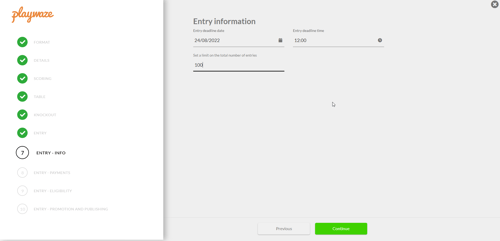
Entry - Payments
You competition entry can be free or paid for. If you select to take payments you'll need to have created a merchant account in the Payment section of your community to receive payment into that account.
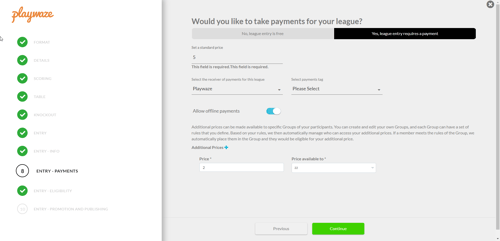
Depending on your League rules you can also set Eligibility and where you'd like to Promote your league.
Once you've created, depending whether you are waiting for sign up or adding your team manually. You can follow some of our other articles in the Leagues section on how to build and start your leagues.
-1.png?height=120&name=Playwaze_Logo_White%20(2)-1.png)