Find out more how you can add more setting to your activities by upgrading to Premium.
Once you've created your Standard Activity you do have the option to upgrade to use our Premium Activity feature. You will need to subscribe to the Premium Activity feature first before being able to follow the instructions below. If you have already subscribed, you can see below how to upgrade your activities.
Click here to read all the extras available with Premium Activities.
You can see an image of an example activity below, the identifier for this being a Standard activity is the blue tick ☑️ you can see by the Settings ⚙️.
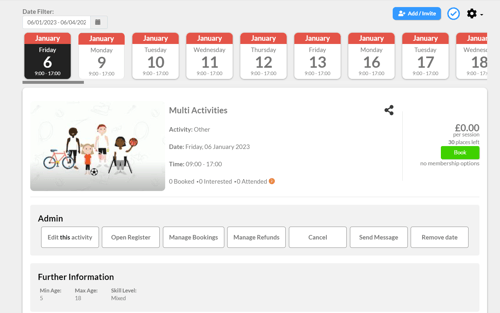
Use the Settings ⚙️ in the top right and select 'Upgrade this activity to Premium':
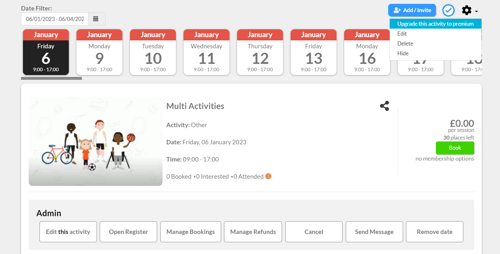
This will then take you through the Premium create flow, which will enable you to add lots of extra settings, like booking forms, tiered pricing, eligibility, booking windows and so on.
Once you have saved the changes you'll see your activity updates from the Standard (which you can see has the blue tick in the screenshots above ☑️), to Premium demonstrated by the green crown you can now see below:
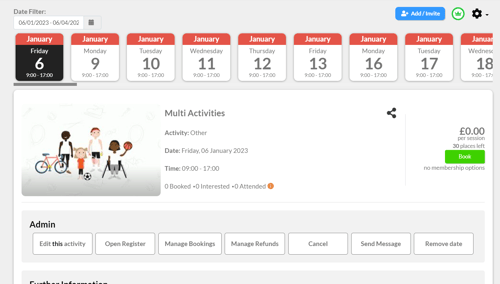
-1.png?height=120&name=Playwaze_Logo_White%20(2)-1.png)