We'll advertise your session and bring interested participants to your website or booking system.
🤔 Why would I want to list my activities through Playwaze?
You may currently be using a Facebook group or another booking system to manage your activities but want to advertise your activities wider than your current booking system.
Why would I advertise my activities on Playwaze?
By adding your activities to Playwaze we'll publish your session to anywhere that is Open Data enabled, this makes your activities searchable through activity finders that are using Open Data. You can find out more about it here.
How do I get started?
- Create a Playwaze account or Login
- Register as a Provider & create a Community (your activities homepage)
- Don't forget to enable the Activities feature
When you create your activity, you'll have the option to NOT manage your booking through Playwaze. You'll want to select this option!
👉 You'll still need to create an activity in the platform, but instead of managing your activity in Playwaze we'll send users to the link you then provide us.
-
- This could be your Facebook group, your own website page or your own booking system.
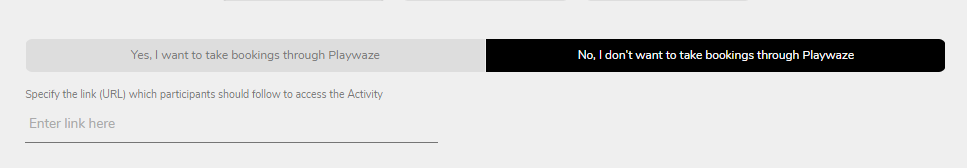
ℹ️ If you are only 'listing' your session your activity will automatically be published publicly.
If you decide you want to use Playwaze to manage your bookings you'll have access to:
-
- being able to take and manage payments
- Use our QR codes to track attendance of your participants
- Manage tiered pricing for different members
- Track attendance of your booked participants
- Add deadline dates for bookings
- Use our eligibility rules on your sessions
- Manage an interested list for your activities
- Automatic session confirmation emails and reminders
-1.png?height=120&name=Playwaze_Logo_White%20(2)-1.png)