- Knowledge Base
- Communities
- Security
Managing your Security Settings
General settings give you full control of Security.
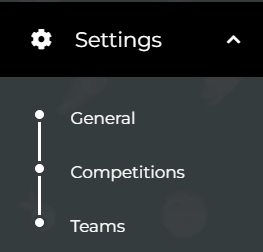
It's as simple as ticking a box to make sure your community operates the way you'd expect.
From the list below, you can see some of the available options to make your community as secure as you need it, using the list below.
We recommend checking all these settings before you start allowing your members to join ✅
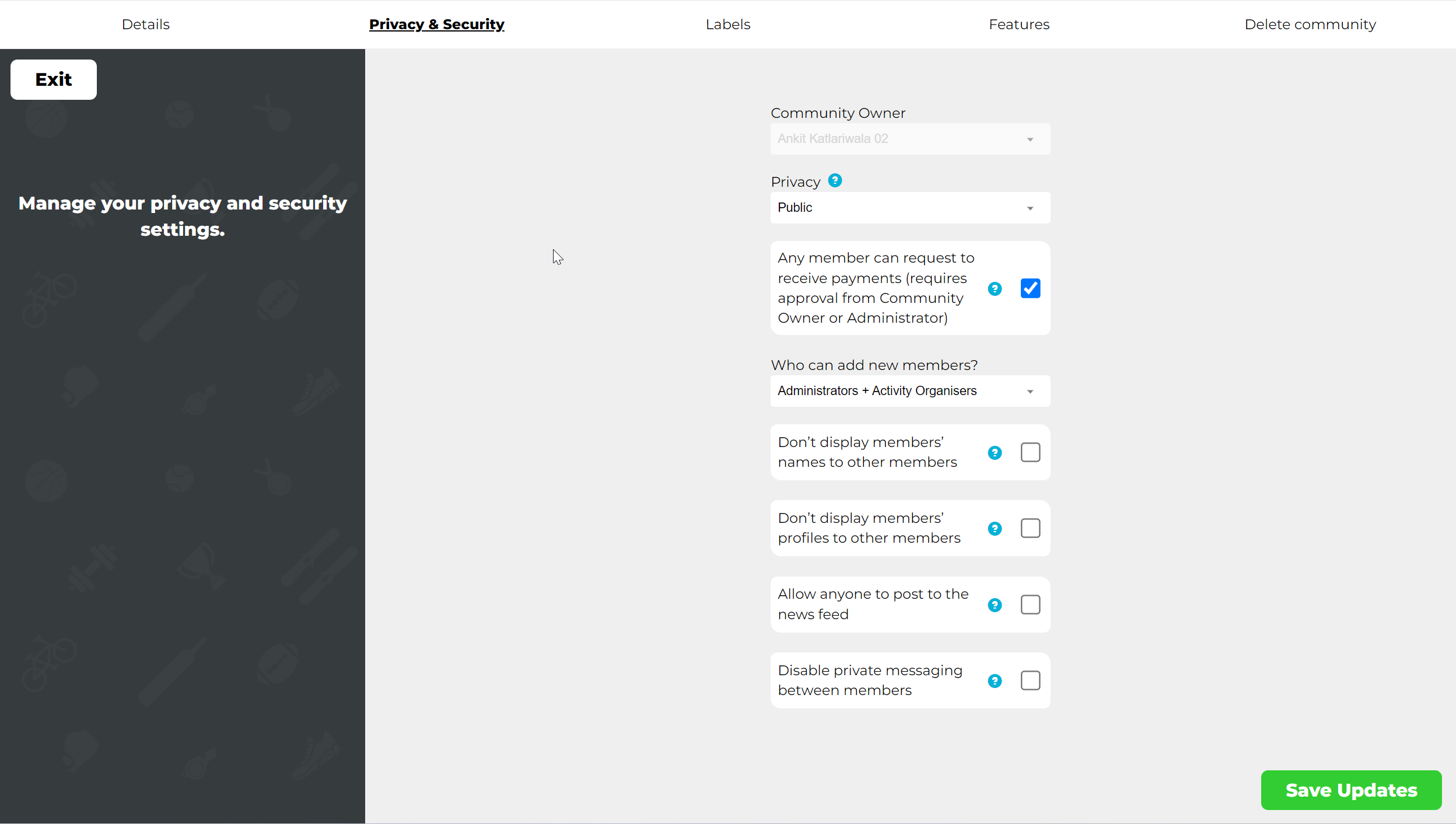
How to find them 👇:
📌When viewing your dashboard, click 'Settings' located on the left-hand side *this menu will only be available for administrators
📌 Click 'General'
📌 Toggle open 'Privacy & Security'
📌 Tick the Settings you'd like to turn on ☑️
📌 Don't forget to hit Save at the bottom before leaving the menu!
ℹ️ If you're setting up an Organisation with multiple communities linked, you can set default 'Security Settings' at your Network level. Any communities you then create will have the same settings!
-1.png?height=120&name=Playwaze_Logo_White%20(2)-1.png)