Compete in Challenges as a Team, with everyone in your team contributing to the teams total score.
🎉🎉We've recently released a new competition type within our Tracker Challenges🎊🎊
You can now create Team Tracker Challenges, this allows you to accumulate your teams results and they'll contribute to the overall Challenge leaderboard. You can use any of the following fitness apps to pull through results:
-
-
-
- Fitbit
- Strava
- GoogleFit
- Garmin
- Apple Health
-
-
Your teams participants can all use different trackers, when they enter your team they will select the tracker they'd like to use to import their results.
Your Team Tracker Challenges can contribute to one of the following, you'll select this when you create your Challenges:
-
-
-
- Total Time
- Total Distance
- Total Elevation
- Total Steps
-
-
You have a couple options for the collation of all of your teams results:
-
-
-
- ⬆️ Highest is best
- ⬇️ Lowest is best
-
-
Then you can set from the:
-
-
-
- Best result 💪
- Total of all results 💯
-
-
📌 You can take Payments upon team entry
📌 You can set team eligibility, to make sure you have no unwanted guests!
📌 You can set Public or Private Team Tracker Challenges (link this to other article)
Here's what to look out for when you start your setup 👀
When creating your Challenge you'll need to select Team Activity Volume and follow the steps to setup your Team Challenge.
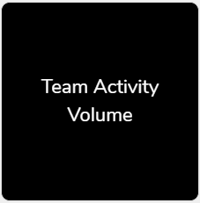
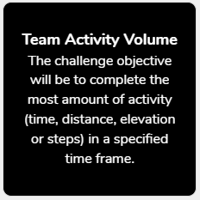
-1.png?height=120&name=Playwaze_Logo_White%20(2)-1.png)