Re-download booking confirmation
Find out how to download you booking confirmation.
If you've not received your booking confirmation you can re-download this from Playwaze.
Here's the steps to follow to download:
- Login
If you are downloading a booking confirmation for a child account you'll need to switch into their account. - Navigate to the activity and day you want to re-download the confirmation for, this may be quicker on your homepage to select the activity in your diary.
- Open that day, and you'll see an option to download your confirmation:
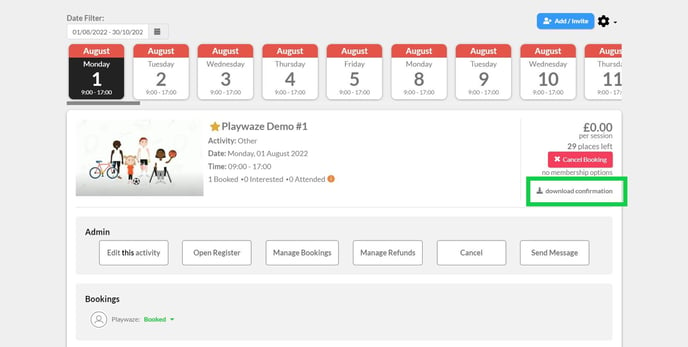
🚩 This isn't available in the app, and will need to be done via the web browser on your laptop, PC or phone.
-1.png?height=120&name=Playwaze_Logo_White%20(2)-1.png)