- Knowledge Base
- Tournaments
How to use Tournament Set-up
Set-up is the stage after creation, and before the activity is live. This article will help you to understand and use set-up
Draws
Depending on your choice, the set-up allows you to add the participants or teams. Tournaments can have manual or entries, and if you choose entries, they will appear in this list:
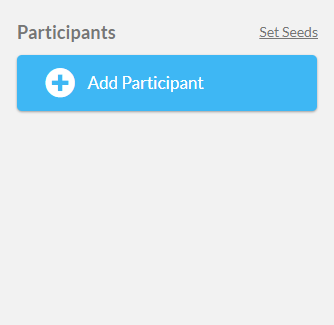
Once you have entries or add them, you can add the layout for the first matches. Either auto-populate the table (Competition+ feature only) or add them manually.
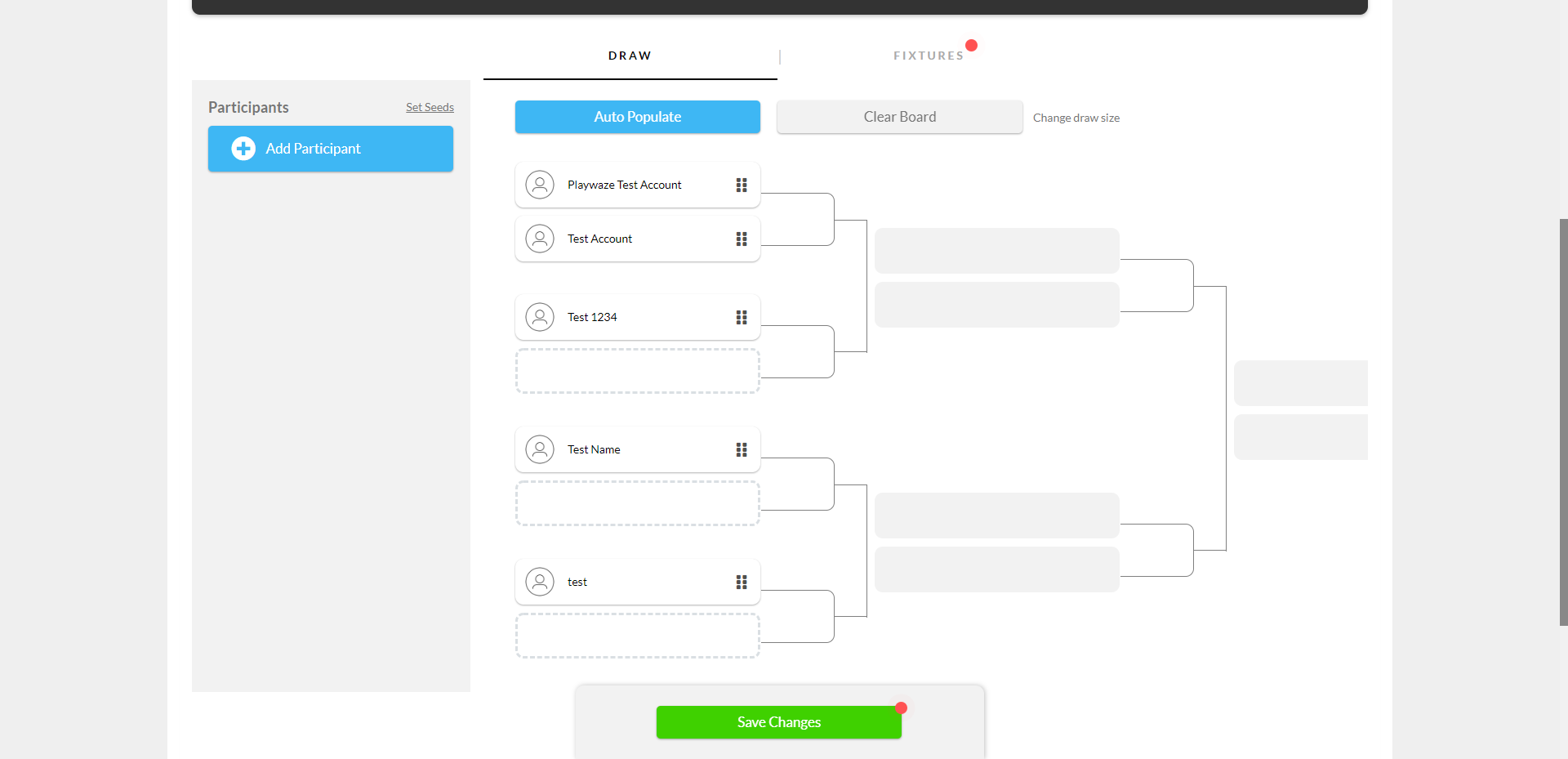
Seeding will auto-populating to make sure that they appear in the appropriate order.
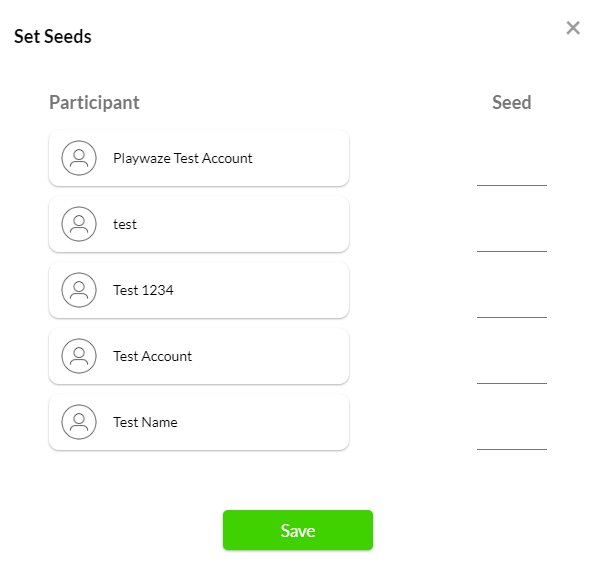
Also, change the size of the draw, so only a select number will appear, despite having too many entries.
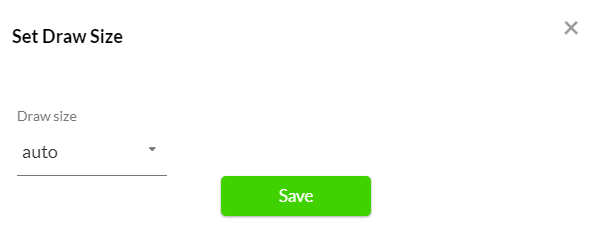
Fixtures
Set the times when Quarter, Semi, and the Final will be played by or on. This will automatically set the dates and either say 'play on date' or 'play by date'. Changes can be made once the league starts.
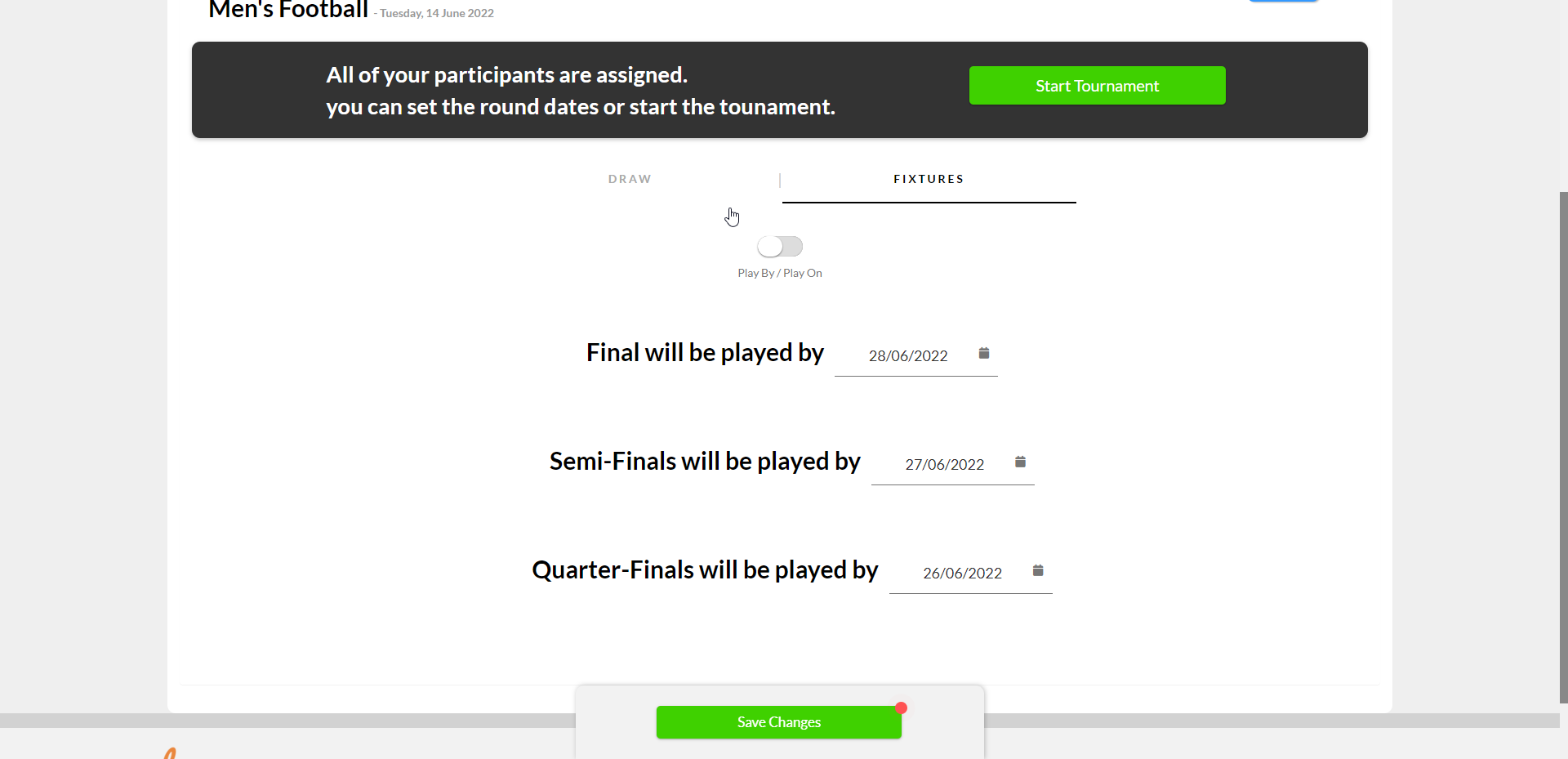
Well done, you have successfully used the set-up. Good luck with your Tournament!
-1.png?height=120&name=Playwaze_Logo_White%20(2)-1.png)