View, manage, export and crunch all of your member data from activities, challenges, membership via the reporting section.
Whether you are running Activities, Challenges, Competitions or Reward schemes you can view all of your data in your very own Reporting dashboard. All you need to do is make sure it's switched on; and don't worry it's FREE!
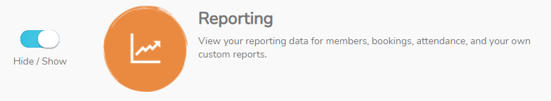
Once you've turned this on, your reporting dashboard will appear on your menu and will look something like this...
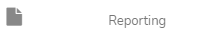
Useful tips:
📅 Only looking for data entered between a certain date range? Use the date pickers to reduce the size of your reporting view.
🔢 Want to do some number crunching? You can download any of your data into a CSV/Excel document to take a deeper look at your data.
🔍 If you are an Organisation on Playwaze with multiple communities within your Network you can view all of your communities data at your Network level.
ℹ️ To turn Reporting on you must be an administrator. Head to your features menu and toggle on to start viewing your data in playwaze.
-1.png?height=120&name=Playwaze_Logo_White%20(2)-1.png)