Want to know who's interested in your activities when they're full?
If you select to switch on this list, participants will be able to register their interest for Sessions that are full. If a space opens, you will be able to notify all interested participants which will send them an email and news feed post in order for them to book onto your Sessions.
To turn the Interested list on (Admin); 🔛
You can turn this on when your first create your activity or in from the edit menu, you'll find it in the Participants section and all you need to do is tick the option to enable the Interested list.
How to get on the Interested list (Users); 😎
When a session is full you will see a bell notification, click this and proceed in the booking flow.
- For full sessions you will see a bell icon 🔔, click this and you'll be added to the interested list.
- Keep a watchful eye on your feed, if that session has a space available the admin can send you a post. 👀
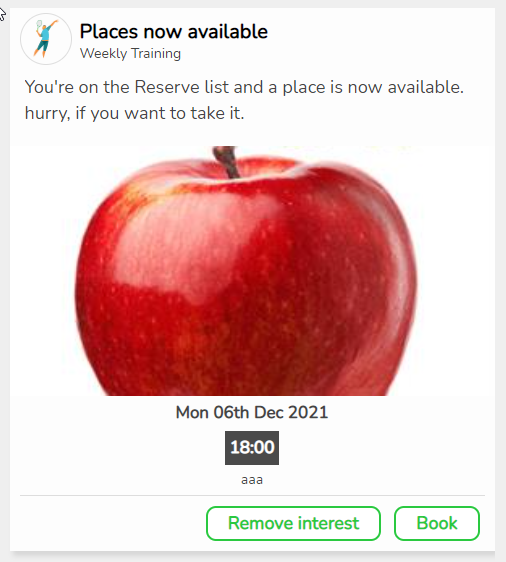
How to manage your Interested list (Admin/Organiser); 📕
When you have users in the interested list, if the session has a space available or you increase the capacity you can send a feed post to the interested list letting them know.
- To send the post click on the interested list and send a notification to all the users.
- The session can then be booked by those on your Interested list.
-1.png?height=120&name=Playwaze_Logo_White%20(2)-1.png)