How to create your own property
If the Playwaze standard properties don't request all of the data you'd like to collect you can create your own properties.
When you are in the Form builder page, you will see the button for creating a new property:
![]()
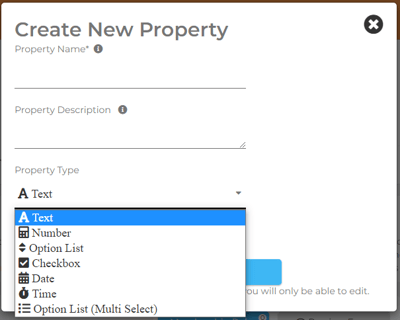
- Property Name
The name is the text that will be viewed by participants, so this would need to request the information you'd want to collect. - Property Description
This is only viewable for administrators, if you have some similar named properties this is useful to define the difference between them. - Select your Property Type
To view all the types of properties you can create click here.
Depending on the type you select you may need to enter more information, for example if you select an Option List or the Multi Select, you'll need to enter the options to be selected.
When you are happy with your entries press create!
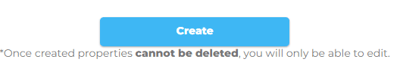
⚠️ Once your property has been created it can't be deleted.
If you need to make any changes, use the settings cog on the property to make changes:
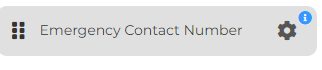
-1.png?height=120&name=Playwaze_Logo_White%20(2)-1.png)