- Knowledge Base
- Accounts and Billing
- My Account
How do I update or change my password?
Here's how you update your password.
If you're logged in on web, on the top right of your screen you can click your name icon and select Change password:
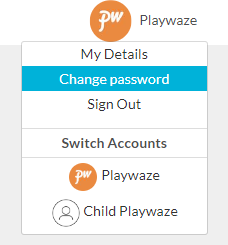
On the App, click the More... buttons on the bottom right and select Change Password:
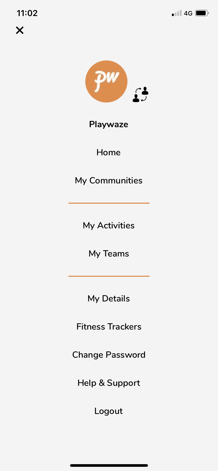
If you're unable to login, select the 'I have forgotten my password' on the login page
On Web it look a little something like this:
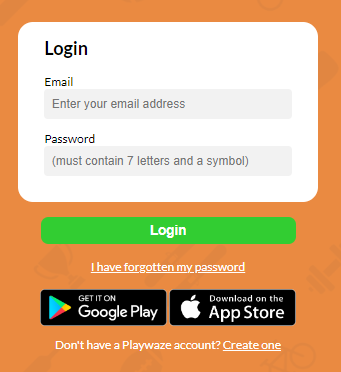
You can also click here to request a new password.
On App it looks a little something like this:
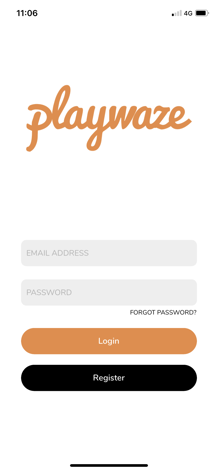
📩 Once you have requested a new password you'll receive an email from Playwaze, please be aware this may land in your junk folder. This will direct you to re-enter a new password. Once the process is complete you can log back in on your devices.
If you have any problem contact support@playwaze.com.
-1.png?height=120&name=Playwaze_Logo_White%20(2)-1.png)