- Knowledge Base
- Payments
How to manually request payment from community members for your activities.
If your participant forgets to register or pay online you can use the Payments section to request payments manually.
Through the Payments Manager section you'll be able to search for the member you need to manually request a payment from.
Use the Search bar to locate them and then the following options will appear:
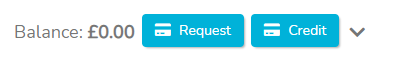
💳 You have two options, to request a payment or to credit an amount into that members account.
💬 You'll be able to enter the amount and a useful comment of why the payment request or credit has been made.
❗❗ If a member has a payment request against their name, the next time they try to make a payment through Playwaze it will be included to settle the request.
If you want to authorise a refund to one of your members you will need to do this through your Stripe account - there are no charges for refunds through Stripe.
-1.png?height=120&name=Playwaze_Logo_White%20(2)-1.png)