- Knowledge Base
- Memberships
- Organisers
How to add Memberships
Adding a membership for a user without charging them
As a community admin, you can allocate memberships for free.
To do this, open the list of members within your community. Then search for the relevant member's name and open their profile. Click on the Memberships tab and click Manually Add Membership.
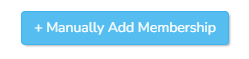
Choose the membership you want to add from the list and then click Add Membership.
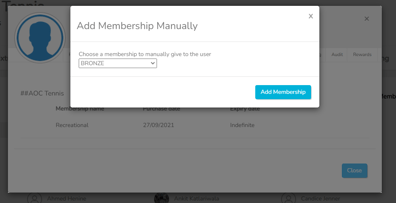
This community member will now have the desired membership.
-1.png?height=120&name=Playwaze_Logo_White%20(2)-1.png)