- Knowledge Base
- Memberships
- Members
How to cancel a Membership
You can cancel your memberships in a few simple clicks, find out more below.
To cancel a membership on Playwaze you will need to;
- Open your membership, found in the community homepage
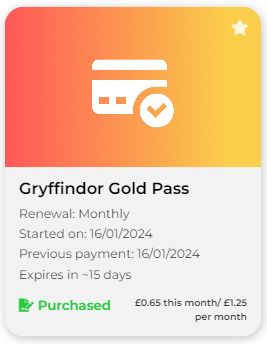
- Click Cancel 🖱️ (Read and confirm the pop up warning)
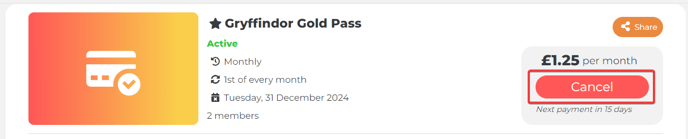
- We'll then cancel your membership and prevent any renewals, you'll have the membership benefits until it expires.
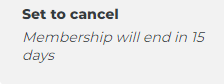
Alternatively;
Admins who are payment merchants (Who your membership fees are paid too), can view their stripe dashboard. Within the subscriptions section they will be able to cancel your repeating membership.
Once this has been cancelled and your membership is expired we'll remove this from your account and you will not be charged.
-1.png?height=120&name=Playwaze_Logo_White%20(2)-1.png)