Need a little extra guidance on how to get your memberships online? take a look below.
Creating membership from your homepage couldn't be easier. We'll even deal with the payments for you by using our integration with Stripe.
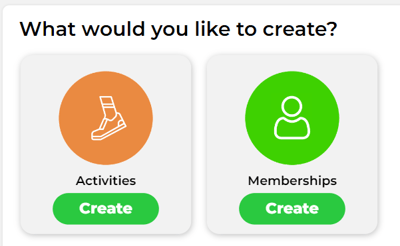
Once you have started the create flow;
Name - Name your membership product, this is what your members will look to purchase.
Description - This is a great opportunity to describe what your offering
Membership Image - Let's make your membership look great, choose an image that'll make people want the membership.
Set your sign up options;
Maximum number of people - Set a limit to the number of memberships you can offer.
Approve each person - You can decide who you want to accept for this membership, once the member books you'll need to accept them.
Promote this membership - We'll show this membership to new community members after they join or view your community!
Tell us about any important dates for your membership;
When can people start subscribing to this membership? - Allow members to purchase your membership on are after the date you choose, want to sell them immediately? choose todays date.
Subscription type - Fixed Term, The membership doesn't auto renew choose your start and end date for the membership, once the end date is reached the membership will expire.
Monthly, the membership renews every calendar month, choose the date this renews and we'll handle the reoccurring payment for you.
Yearly, similar to monthly but guess what? This renews every calendar year.
Set custom forms;
Choose entry requirement rules or gather valuable information from your members when they make a purchase, for more information on our forms feature check out our articles here!
-1.png?height=120&name=Playwaze_Logo_White%20(2)-1.png)