We'll show you how to offer membership discounts, add membership rules and how to gather useful information.
Discounts
Running activities with payments? 💰you can also offer reduced pricing for members who meet certain criteria i.e. they have one of your memberships.
When creating an activity, you have the option to set additional prices and choose a discount rule.
In the example below, we have shown how you can create a discount for a member with the Gold pass, when booking, we'll automatically give them the best price.
To get started;
- Create a discount (this has the rules or criteria the member needs to meet for the reduced price).
- Select the discount when creating your activity.
- Let us do the rest!
Create a discount
First, navigate to the discounts page from the community homepage.
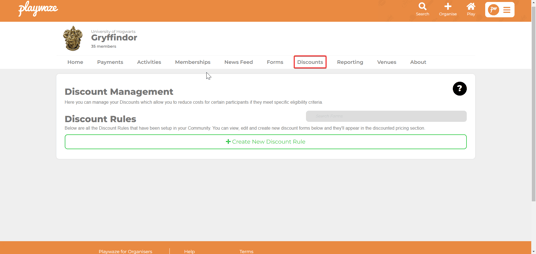
Create a new discount rule, provide a discount name ( you'll choose this discount in the activity create later ), click add a new rule and then add a membership rule, select the membership you want to use and then click create discount rule.
Select the discount during activity create (Step 7)
Click +discounts , give the reduced price a name (this is usually the same as the discount rule you've created), set the price and make sure you then select the discount rule!
Form membership rules
The forms feature also includes the option to use membership rules, similar to rules across the system you can only allow joins or bookings when users have your memberships, this allows you to run member only activities. 👍
Membership Dashboard
Take full advantage of our membership dashboard, we offer the ability to view subscribers and your membership products, view membership histories and export reports.
Click on Memberships from the Nav bar to open the dashboard.
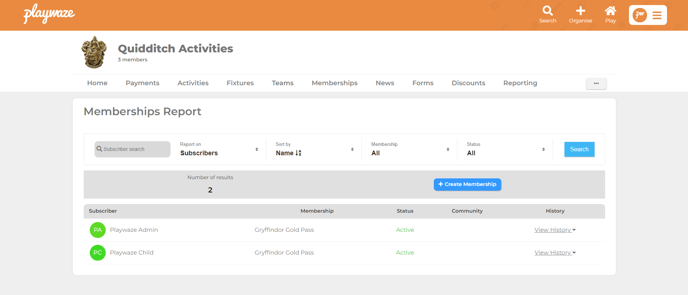
You can easily export membership information, by opening each membership and clicking export. 🖱️ See how in the video below!
-1.png?height=120&name=Playwaze_Logo_White%20(2)-1.png)