Booking clashes explained
Some help for admins to help guide your participants to resolve their booking clash
When your participants login they can view all their activities in their Diary on their homepage, on the days they have activities taking place they'll see a red dot 🔴 . If they click on this day it will take them to the activity booking so they can manage their attendance/availability.
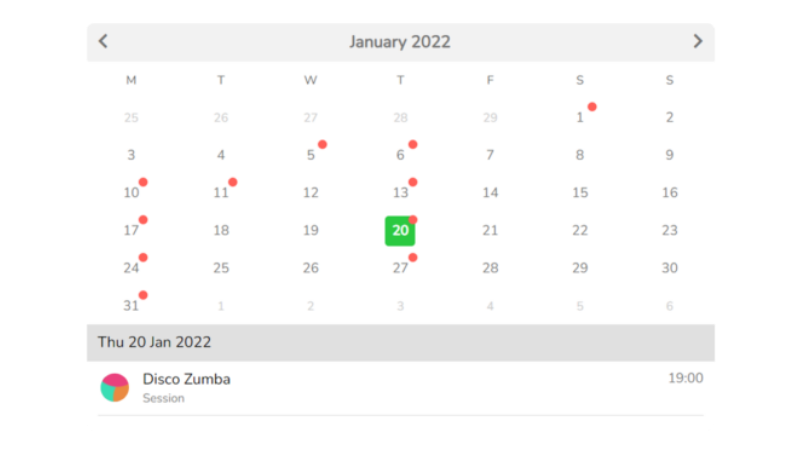
⛔ When a booker (participant) is making a booking the system it will stop them from double booking their account onto activities that are running at the same time on the same day - or ones that have an overlap in time. They'll see an error message in the booking flow, before they can continue to book the new session they'll need to cancel their attendance at the overlapping or clashing activity before being able to confirm their place on the newly selected one.
-1.png?height=120&name=Playwaze_Logo_White%20(2)-1.png)