- Knowledge Base
- Leagues
Publishing your fixtures to your teams calendars
This step can't be missed if you want teams to submit their team sheets for fixtures!

Publish all your fixtures to teams calendars to allow your teams to confirm their team sheets.
ℹ️ You'll need to publish fixtures in every league you have created
ℹ️ You can notify all of your team captains when you publish fixtures
ℹ️ Set the number of players that can be selected (min. and max.) for each fixture
ℹ️ Set deadlines for team sheets to be completed by (days and hours before fixture)
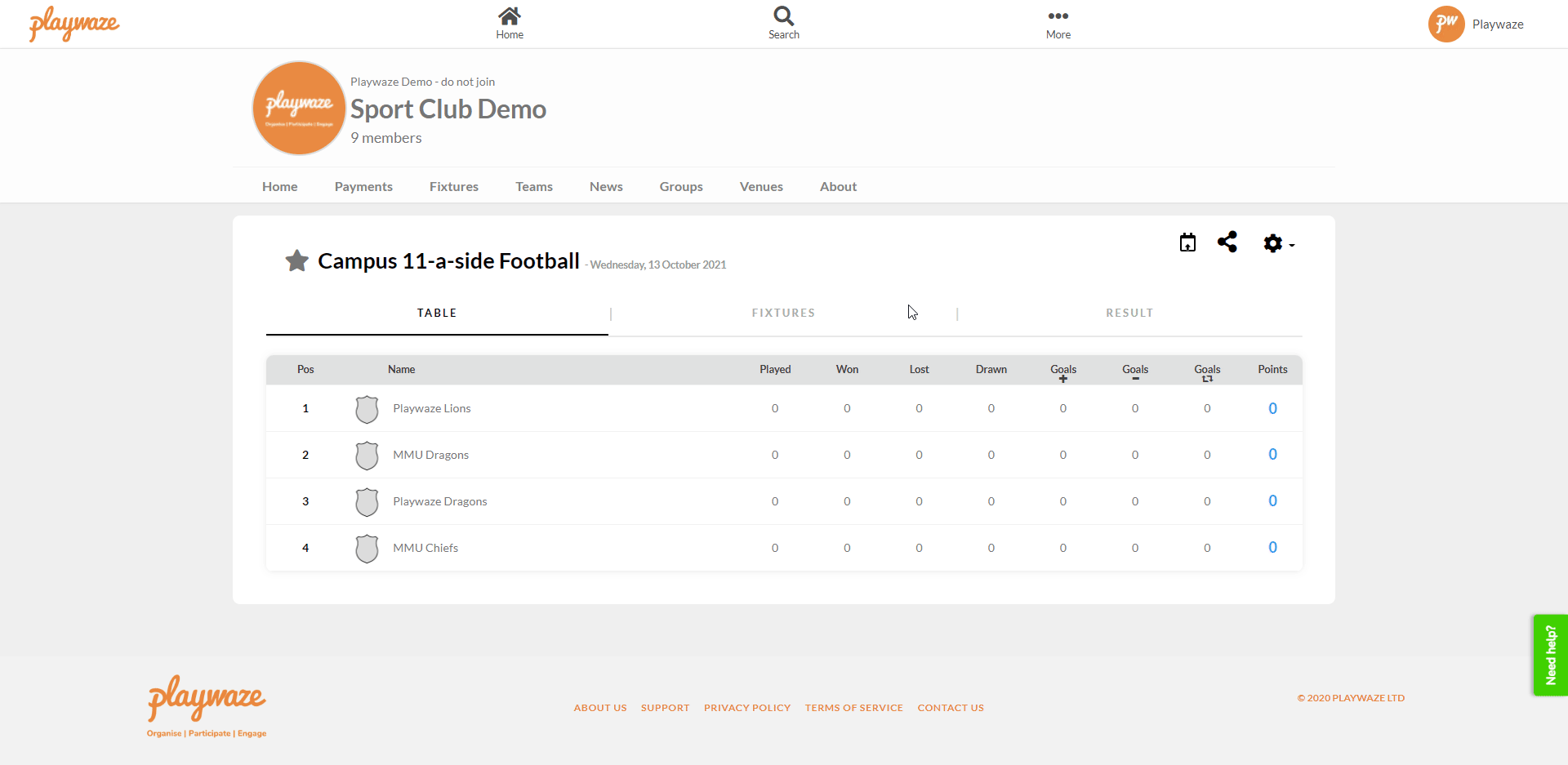
Once you publish your fixtures you can select the squads for your fixtures, click here for more information:
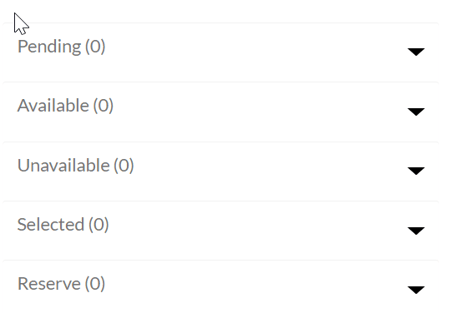
🚩 Make sure your check your Team Settings to give the right level of access for those managing squads (selecting team sheets):
👀 This is the setting you are looking for: 'Who can manage the members of your team’s squads?'
ℹ️ The above setting is found in the Teams section and use the settings ⚙️ to access them.
-1.png?height=120&name=Playwaze_Logo_White%20(2)-1.png)