- Knowledge Base
- Forms
How to create custom reports
Want to create custom reports on the data collected in your community. Here's how to build those reports.
Head to your reporting page, if your can't see this on your home page you may need to click the three dots or turn the reporting feature on.
When you are in the reporting page you'll have the option to:

This will then open the option to build you custom report, from here you can drag and drop the fields you want to report on.
If you'd like participants to meet certain requirements, you can add rules to remove other participants form your report.
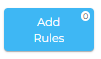
For example, if you only wanted to report on the number of females and their dates of birth in your community it would look like the below:
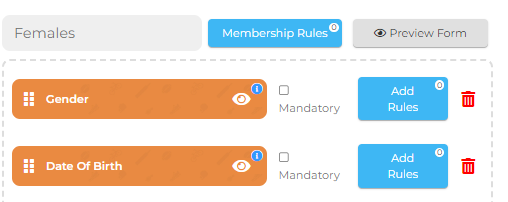
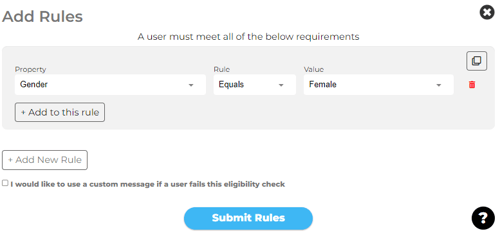
The properties and rules you select will determine the participants that are then included in the report.
-1.png?height=120&name=Playwaze_Logo_White%20(2)-1.png)